Moving to Electronic Health Records
In the coming months we will be moving to a new Electronic Health Record and Practice Management Software. This change will help to streamline our workflow but also offer amazing benefits for our clients. For existing clients be on the look out for an e-mail from us that will instruct you to fill out new paperwork. We know this can be daunting, but encourage you to take the time to read through and complete the forms as some of the consents will have new clauses and information critical for your review. These forms will be similar to those you originally filled out when you visited us for the first time. Unfortunately, there is no way to import those directly into the system including signatures and personal health information. This new platform is HIPAA secure and offers secure communication for you to our office. Here are some of the benefits this change will make:
- Online Appointment Requests with Quicker Approval Turn Around
- Appointment Reminders (Text, Call, E-mail)
- E-Emailed Receipts/Invoices
- Streamlined Payments (Keep a credit card/HSA card on file)
- Faster Claims Processing Reduces Errors
- Secure Online Messaging
- A Direct All in one Link to Telehealth
- Secure Online Document Upload
We are excited about this shift, but also know there will be some growing pains. If you have any questions or concerns please call our office and speak with one of our administrative team members.
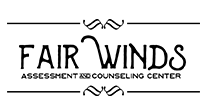

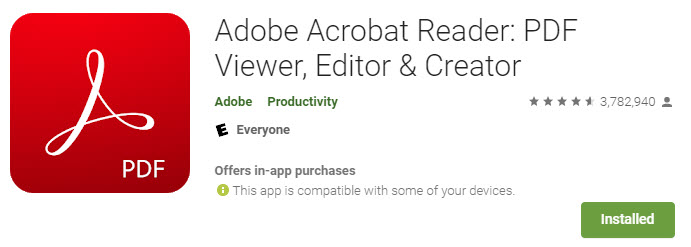
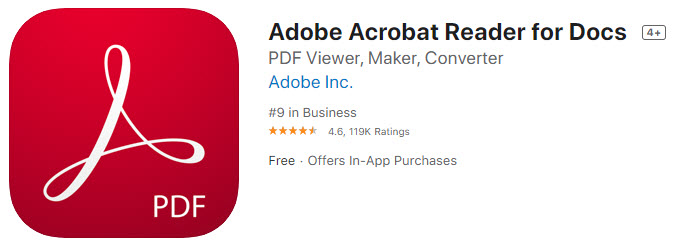
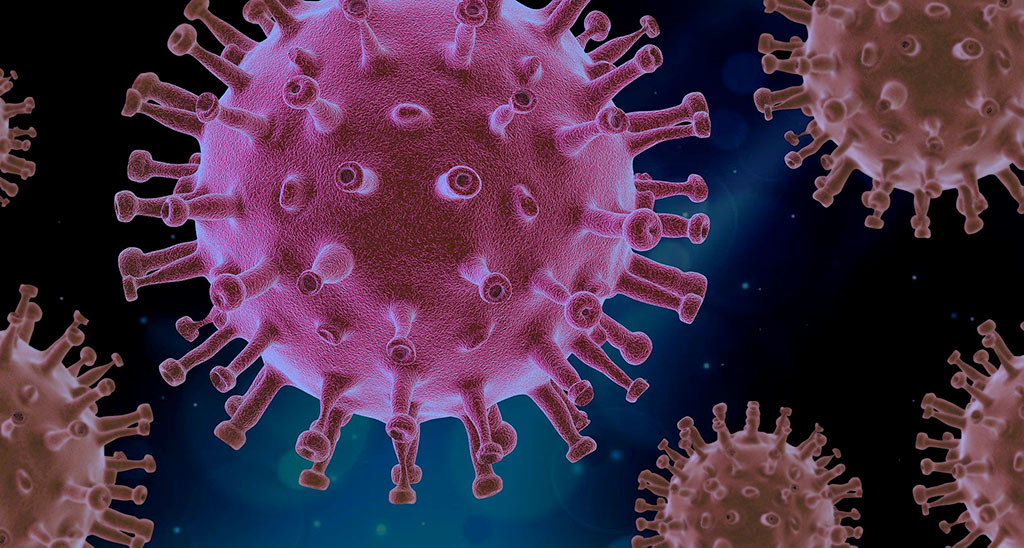
Recent Comments